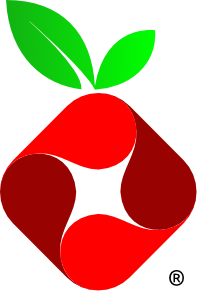Compared to your average home internet user I (and lets face it probably you, the reader) have a way more complicated home network than necessary;
- I don’t just have an ISP supplied router, I’ve got Omada network switches and routers and access points.
- I’ve got multiple small servers running network services like DNS or VPN tunnels.
I thought I’d been a good little IT professional and had ensured that my maintenance (unplanned or otherwise) wouldn’t affect my families Netflix or Paramount+ streaming by having not one but two synchronised Adguard Home powered DNS servers. I’d ensured both were communicated out via DHCP (or statically configured) as the primary and secondary DNS services so that no matter what I was doing no one would be stuck without working entertainment.
But then the RaspberryPi powered device died a death, and my network fell over1; because, as it turns out, not all devices do the sensible thing and what “secondary DNS server” actually means is “try this one after 30 seconds of hanging about”.